 Acer File Extensions |
Packard Bell Tempest M/Board
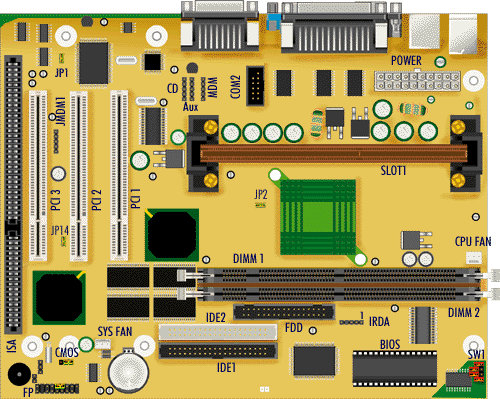
Specification
- Audio : Creative Soundblaster Audio PCI ES1371 or ES1373.
- Battery : 3.3V, 100mAH lithium battery, in socket.
- BIOS : Award BIOS, 2MB Flash Device.
- Cache : Integrated on the SEC cartridge.
- Chipset : Intel 82440BX PCI set (82443BX PCI/AGP controller (PAC) and 82371EB PCI/ISA IDE Xcelerator (PIIX4E) device).
- CPU : SEC cartridge, placed in slot 1: Celeron up to 400/66 MHz, Pentium II up to 450/100 MHz, Pentium III up to 550/100 MHz
- Expansion Sockets : 2 PCI slots, 1 shared ISA/PCI slot.
- Form Factor : ATX Form Factor.
- RAM : Two 168 pin DIMM sockets supporting up to 512 MB of SDRAM memory.
- Video : ATI 3D Rage Pro Turbo AGP 2x 8MB SDRAM
Upgrade Options
- CPU :
- This motherboard has a Slot 1 for Intel(R) Pentium(R) II/ III processor, which can support the following CPUs: Celeron up to 400/66 MHz, Pentium II up to 450/100 MHz, Pentium III up to 550/100 MHz
- The CPU speed jumpers SW1 (found in the lower right corner of the motherboard) will have to be set according to the table in the Jumpers section.
- RAM :
- The motherboard has two DIMM sockets for memory modules. These sockets accept only 168-pin DIMM modules. The connectors of the memory sockets are gold-plated. In order to avoid oxidation, also the DIMM modules used must have gold-plated connectors. Before installing a new memory module, please verify that you have at least one free DIMM socket available.
- Only unbuffered 3.3 V SDRAM may be used.
- Single- or double-sided DIMMs may be used.
- SDRAM DIMMs may be up to 256 MB big.
- Maximum memory size supported by the motherboard is 512 MB.
- You can use Parity (×72) DIMMs or ECC (1-bit Error Code Correct) as the motherboard supports also memory checking.
- If the front bus is set to 100 MHz, then memory must be consistent with PC100 SDRAM specifications.
Jumpers
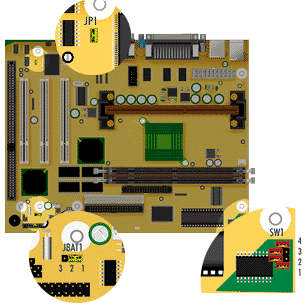
| Processor | SW1 Settings | ||||
|---|---|---|---|---|---|
| 66MHz | 100 MHz | 1 | 2 | 3 | 4 |
| 233 | 350 | on | off | off | on |
| 266 | 400 | on | on | on | off |
| 300 | 450 | on | off | on | off |
| 333 | 500 | on | on | off | off |
| 366 | 550 | on | off | off | off |
| 400 | - | off | on | off | on |
| CMOS Clear/Keep (JBAT1) | |
|---|---|
| 1-2 | Keep current CMOS settings |
| 2-3 | Clear CMOS |
| Boot-Up Option (JP1) | |
|---|---|
| ON | System Boot After Pwr Switch Pressed |
| OFF | System Boot On Mains Power On |
| Enable/Disable Onboard VGA (JP2) | |
|---|---|
| ON | Enable onboard VGA (default) |
| OFF | Disable onboard VGA |
| Clear Password (JP14) | |
|---|---|
| ON | Normal operation (default) |
| OFF | Clear Password |