 Acer File Extensions |
Packard Bell 1021 M/Board
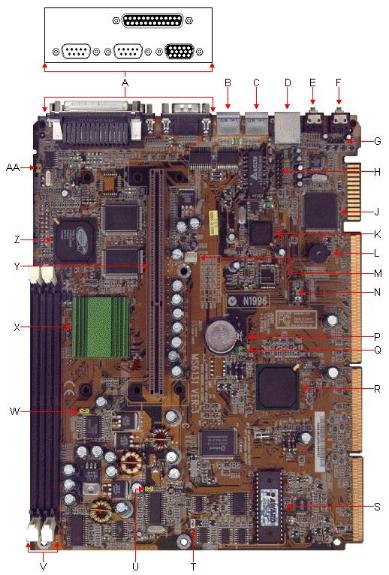
| Item | Description | Item | Description | |
|---|---|---|---|---|
| A | Parallel, Serial & VGA Ports | P | Battery | |
| B | PS/2 Mouse Port | Q | CMOS Clear Jumper (JBAT1) | |
| C | PS/2 Keyboard Port | R | Intel 82371EB PIIX4E Chipset | |
| D | RJ-45 Network Cable Jack | S | Award Flash BIOS | |
| E | Microphone Jack | T | Power-On Mode Jumper (JP1) | |
| F | Speaker Jack | U | CPU Bus Frequency Selection Jumper (JK1/J6) | |
| G | Aux Line-In Connector (J8) | V | DIMM Sockets | |
| H | MIDI/Game Port Connector Header (JAUD1) | W | AGP Bus Frequency Selection Jumper (JK2/J7) | |
| J | Yamaha YMF740C-V Audio Controller | X | Intel FW82443BX AGP Controller Chipset | |
| K | Intel 82559 10/100M Ethernet Controller | Y | CPU Socket (SLOT1) | |
| L | Piezo Buzzer | Z | ATI 3D Rage XL | |
| M | CPU Fan Power Connector | AA | Onboard VGA Jumper (JVGA1) | |
| N | Rear USB Port Header (JUSB1) |
Specification
- Audio : Yamaha YMF740 Audio Controller
- Battery : CR2032 Lithium 3V Socketed
- BIOS : Intel E28F002BXT80 2 MBit Flash EPROM. System BIOS by Award
- Bus : PCI/ISA based system bus. 100MHz maximum bus speed
- Cache : 32K level 1 cache. 0, 128, 256 or 512KB level 2 cache in the Single Edge Contact cartridge (Not upgradeable).
- Chipset : Intel 82443BX PCI AGP Controller (PAC). Intel 82371EB PCI chipset (PllX4E)
- CPU : Supports the following processors:
- 66MHz Front-side Bus:
- Celeron 266A/128K cache
- Celeron 300A/128K cache
- Celeron 333A/128K cache
- Celeron 366/128K cache
- Celeron 400/128K cache
- Celeron 433/128K cache
- Pentium II 233/512K cache
- Pentium II 266/512K cache
- Pentium II 300/512K cache
- Pentium II 333/512K cache
- 100MHz Front-side Bus:
- Pentium II 350/512K cache
- Pentium II 400/512K cache
- Pentium II 450/512K cache
- Pentium III 450/512K cache
- Pentium III 500/512K cache
- Pentium III 550/512K cache
- Single Edge Contact (SEC) cartridge
- Uses the SLOT 1 CPU socket
- Not keyboard switchable.
- Disable cache to slow down the system.
- 66MHz Front-side Bus:
- Interfaces :
- 2 DB-9 Serial ports
- 1 DB-25 Parallel port
- 1 DB-15 VGA port
- 1 PS/2 keyboard port
- 1 PS/2 mouse port
- 1 RJ-45 LAN connector
- 2 Stereo mini-jacks for Line In & Line Out
- Network : Intel 82559 10/100M Ethernet Chipset
- RAM :
- 2 168-pin DIMM sockets, upgradeable to 512MB total SDRAM.
- Uses 8/16/32/64/128/256 MB DIMMs, 60ns or faster EDO SDRAM DIMMs. Non parity only.
- The 168-pin DIMM sockets will support PC66/PC100 unbuffered 3.3V 1MBx64 (8MB), 2MBx64 (16MB), 4MBx64 (32MB), and 8MBx64 (64MB) and 16MBx64 (128MB) SDRAM DIMMs.
- This motherboard will not accept 36-bit DIMM modules (parity).
- Bank 1 will be populated as the default from the factory.
- No configuration jumpers: BIOS detects memory size, and memory type.
- Supports only non-parity DIMM modules.
- Video : ATI 3D Rage XL AGP 2X Video Chipset
- Video RAM : Up to 8 MB SGRAM onboard (Non-upgradeable).
Jumpers
CMOS Clear Jumper (JBAT1)
| Jumper | Pins | Description |
|---|---|---|
| JBAT1 | 1-2 2-3 | Normal/Save CMOS settings Clear CMOS settings |
Caution : When clearing the CMOS settings, the power cord must be unplugged (since the standby power for the PIIX4E chipset comes from the power supply) and let the system rest for five seconds for the power to clear before returning the jumper to the Normal position.
Onboard VGA Jumper (JVGA1)
| Jumper | Pins | Description |
|---|---|---|
| JVGA1 | 1-2 | Enable onboard VGA Disable onboard VGA |
CPU Bus Frequency Selection Jumper (JK1)
| Jumper | Pins | Description |
|---|---|---|
| JP1 | Closed Open | Automatically detect 66MHz and 100MHz CPU Bus Frequency Virtually set 66MHz CPU Bus Frequency into 100MHz |
AGP Bus Frequency Selection Jumper (JK2)
| Jumper | Pins | Description |
|---|---|---|
| JK2 | Closed Open | 66MHz AGP Bus Frequency AGP Bus Frequency same as CPU Bus Frequency |
Issues
After Upgrading BIOS With 1020.EXE There Is No Video
The BIOS file 1020.exe is incorrect. 1021.exe must be used. Download 1021.exe and allow the files to extract to the floppy (this should be done on a Windows 98 system). Insert the diskette with the BIOS file into the floppy drive, and restart the computer. The BIOS flash will occur automatically. A loud beep or series of beeps will indicate when it is finished. The beeps are separate from the first few beeps as the unit is turned on. These will occur about 2 minutes later. Restart the computer, and video will return.