 Acer File Extensions |
Advent 8300 PC
| CPU | Intel Pentium II 233MHz |
| Motherboard | Gigabyte GA-686LX |
| Memory | 32MB |
| Cache | 512K |
| Hard Drive | 3.25GB |
| CD Drive | Matshita CR-585 |
| Video Card | Diamond Stealth 3D 2000 |
| Sound Card | ESS1868 |
| Modem | SupraExpress 336i V + Intl |
Motherboard Information
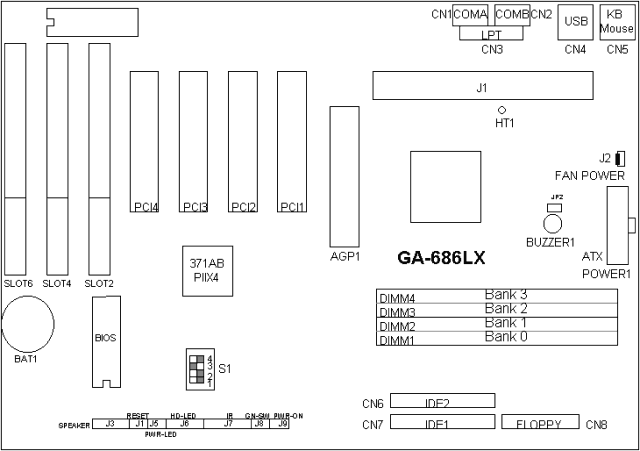
| Ref No | Descriptions |
|---|---|
| CN1 | For Serial port1 (COM A). |
| CN2 | For Serial port2 (COM B). |
| CN3 | For LPT port. |
| CN4 | USB port. |
| CN5 | For Keyboard I/O port. |
| CN5 | For PS/2 Mouse port. |
| CN6 | For Secondary IDE port. |
| CN7 | For Primary IDE port. |
| CN8 | For Floppy port |
| POWER1: | ATX POWER connector |
| J1 | Slot1 For Pentium II processor installed. |
| J2 | CPU cooling FAN Power Connector |
| J3 | SPEAKER Connector |
| J4 | RESET Switch |
| J5 | POWER ON LED (PW-LED) |
| J6 | Hard Disk active LED (HD-LED) |
| J7 | INFRARED Connector (IR) -- Function Option |
| J8 | GN-SW
|
| J9 | Soft Power Switch
|
| J10 | Green LED
|
- BIOS : Licensed AWARD BIOS. 256KB FLASH EEPROM. Supports Plug & Play, DMI, ACPI Function.
- Cache Memory :
- 32 KB 1st cache memory included in CPU.
- 256KB/512 KB 2nd cache in CPU.
- Support DIB speed mode for L2 Cache.
- 1 66MHz / 133MHz AGP bus.
- Dimension : ATX Form Factor, 4 layers PCB.
- DRAM Memory :
- 4 banks 168 pins DIMM module sockets on board.
- Use 8 / 16 / 32 / 64 / 128 / 256 MB 60~70 ns DIMM module DRAM.
- 8 ~ 1 GB DRAM size.
- Support 3.3V SDRAM / EDO type DRAM.
- Support ECC or Non-ECC type DRAM.
- I/O Bus Slots :
- 4 33MHz Master / Slave PCI-BUS.
- 3 8MHz 16 bits ISA BUS.
- I/O Ports :
- 2 16550 COM ports. (Using IRQ4, 3)
- 1 EPP/ECP LPT port. (Using IRQ7 or 5 and DMA3 or 1)
- 1 1.44/2.88 MB Floppy port. (Using DMA2 & IRQ6)
- 2 USB ports.
- PS/2 Mouse. (Using IRQ 12)
- PS/2 Keyboard. (Using IRQ 1)
- IDE Ports :
- 2 Ultra DMA/33 Bus Master IDE channels on board.(Using IRQ14,15)
- Back ward Support Mode 3,4 IDE & ATAPI CD - ROM.
- Power Management :
- Suspend mode support.
- Green switch & LED support.
- IDE & Display power down support.
- Monitor all IRQ / DMA / Display / I/O events.
- Processor : Pentium II processor 233 – 633 MHz. 242 pins 66MHz slot1 on board.
- Protection :
- Onboard Buzzer Alarm when detect "CPU FAN Failure" or "CPU Overheat".
- Automatically slow down CPU speed when "CPU FAN Failure" or "CPU Overheat".
- Intel LDCM support.
- H/W monitor power status (5V, 12V, CPU voltage & CMOS battery voltage).
- Speed :
- 66 MHz system speed.
- 66 MHz AGP bus speed. (133MHz 2*mode).
- 33 MHz PCI-Bus speed.
- 8 MHz AT bus speed.
CPU Upgrade
The system's speed is fixed to 66.6MHz. The user can change the DIP SWITCH (S1) selection to set up the CPU speed for 233 - 633MHz processor. The CPU speed must match with the frequency RATIO. It will cause system hanging up if the frequency RATIO is higher than CPU's.
| S1: CPU INT. / EXT. FREQ. RATIO | ||||||
|---|---|---|---|---|---|---|
| 1 | 2 | 3 | 4 | CLK Ratio | EXT.CLK. MHz | CPU Type |
| OFF | ON | OFF | OFF | X3 | 66 | Pentium II 200 MHz |
| ON | ON | OFF | OFF | X3.5 | 66 | Pentium II 233 MHz |
| OFF | OFF | ON | OFF | X4 | 66 | Pentium II 266 MHz |
| ON | OFF | ON | OFF | X4.5 | 66 | Pentium II 300 MHz |
| OFF | ON | ON | OFF | X5 | 66 | Pentium II 333 MHz |
| ON | ON | ON | OFF | X5.5 | 66 | Pentium II 366 MHz |
Memory Upgrade
The mainboard can be installed with 4 / 8 / 16 / 32 / 64 / 128 / 256 MB 168 pins DIMM module DRAM, and the DRAM speed must be 50 or 60 ns for EDO & 67~100 MHz for SDRAM. The DRAM memory system on mainboard consists of bank 0, 1, 2 & bank 3. Each bank consists of 3 PCS 168 pins DIMM module DRAM.
Because the 168 pins DIMM module is 64 bits width, using 1 PCS which can match a 64 bits system. The total memory size is 8 MB ~ 1 GB EDO / 512MB SDRAM. The DRAM installation position refer to Figure 3.1, and notice the Pin 1 of DIMM module must match with the Pin 1 of DIMM socket. Insert the DRAM DIMM module into the DIMM socket at Vertical angle. If there is a wrong direction of Pin 1, the DRAM DIMM module couldn't be inserted into socket completely.
In the Box
Disks Supplied
- Microsoft Windows 95 with USB Support
- Diamond Multimedia Super CD
- Diamond Multimedia Modem Utility Disk
- Advent CD-ROM Setup Boot Disk
- Lotus Smart Suite 96
- Telepower Pro
- Europress GCSE Maths
- Softkey Infopedia UK
- The World of Wine
- A Cook’s Companion
- Turbo CAD for Windows
- World War II
- EZ Language
- Rally Championship
- Trio Communications Suite 5.1
- Descent II / Destruction Derby
Known Issues
Recovery Discs
Information on known issues with the 8000 series recovery discs can be found on this page.
Dos Drivers
There is a directory on the machine C:\REALMODE. This contains all the MS-DOS drivers for the Sound card, CD-ROM Drive, and Mouse.
Reinstalling Hardware
If you go to the Start / Programs / Accessories / System Tools menu you will see an icon called Recover. If you click on it, it will automatically redetect and reinstall all the hardware that came with the computer.
Backup Disks
If you go to Start / Programs / Accessories / System Tools / Create System Disks, then you will have the option to create the following backup disks, -
Windows 95 Startup Disk
PS/2 Mouse Driver
ESS 1868 Sound Drivers
Windows 95 Setup Disk, Containing CD-ROM Drivers
Installing Display Drivers
When installing Windows 95 on an Advent 8300 machine from scratch (i.e. from a blank format), the system might complain about not being able to find two driver files on the Windows 95 CD-ROM. These are:
s3v.dll
883d_dig.ini
They can be found in the following folders on the Diamond Stealth Super CD:
d:\directx3\directx\drivers\usa (s3v.dll)
d:\directx3\directx\drivers\display\bin (883d_dig.ini)
Entering these path names in the "Copy files from" box (or if present using the browse button) will allow the system to have full display capabilities.
Which Graphic Card?
An easy way to tell which graphics card is in the Advent 8300 is to check where the VGA connector is located. If it is in the very top expansion slot, it will be an AGP card. If it is in any other slot it will be a PCI Diamond card.