 Acer File Extensions |
Advent 7450DVD Laptop
Specification
| CPU | Intel Pentium III 500MHz |
| BIOS | Phoenix BIOS. Press F2 to enter |
| Memory | 128MB PC133 SDRAM SODIMM (2 memory slots. Max 288MB) |
| Hard Drive | 12GB |
| CD Drive | 6x Toshiba SD-C2302 DVD-ROM |
| Floppy Drive | Floppy disk drive fitted |
| Screen | 14.1" TFT (Native Resolution 1024x768) |
| Video Card | ATI Rage LT Pro 8MB |
| MPEG Decoder | ALI MPEG Decoder M3309 |
| Sound Card | ESS Maestro-2E |
| Modem | Rockwell SoftK56 |
| PC Card | Will take either 2x Type I/II or 1x Type III (Use Type III in lower slot only) |
| Ports * | 2x IR 1x Line-Out 1x Line-In 1x Microphone 1x Headphone 2x PCMCIA 1x Kensington Lock 1x Serial 1x S-Video (TV-Out) 1x Parallel 1x USB 1x Modem 1x VGA 1x Midi Port 1x PS/2 |
| Battery | F7000 (10.8v 4500mAh) |
| Made By | Asus F7400 |
* The 7450DVD also has a "Docking Connector" on the back though normally its blocked off with tape which would indicate it doesn't work.
Memory Upgrades
This laptop has two memory upgrade slots which are accessed by removing the compartment cover underneath the laptop. It also has 32MB built into the motherboard, this cannot be removed or upgraded.
Bottom of Laptop
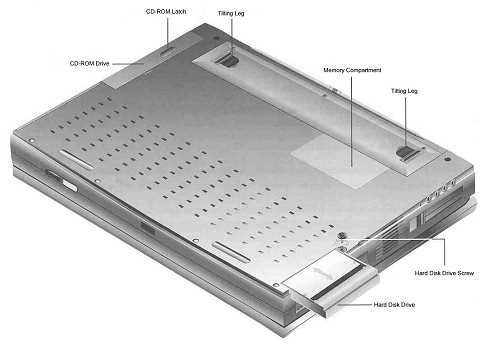
Function Keys
FN + F1 - Suspend Mode
FN + F2 - Toggles Embedded Keypad Lock On/Off
FN + F7 - Toggles Display Panel On/Off
FN + F8 - Toggles Display Between LCD, CRT, and LCD+CRT
FN + F9 - Switches to TV Output Devices
FN + Up Arrow - Increase Brightness
FN + Down Arrow - Decrease Brightness
FN + INS - Toggles Numeric Keypad On/Off
FN + DEL - Toggles Scroll Lock On/Off
In the Box
Disks Supplied
- Advent recovery CD
- Recovery CD boot floppy disk
- Microsoft Windows 98 Second Edition
- Notebook utilities and drivers CD
Items Supplied
- Advent 7450 notebook
- Mains power adapter
- Mains power cable
- UK modem cable
Documentation Supplied
- Advent "Read this first" booklet
- Advent user manual
- Warranty information
- Getting started with Microsoft Windows 98 Second Edition
- Freeserve leaflet
Recovery
This procedure will erase all your files, make sure that you save any important files to disk before you begin this procedure. If the recovery procedure asks for a password at any point then the password is "MAXIMUM".
A Bootable Recovery CD is supplied with these machines (some earlier machines are supplied with a bootable floppy disk). To recover the system:-
- Insert the CD (and floppy disk if required) into the appropriate drive.
- Reboot your PC.
- You will be asked if you wish to proceed. Press Y followed by Enter. Note. This procedure will erase all your files, make sure that you save any important files to disk before you begin this procedure.
- The Ghost program will now be load, this takes a little time so be patient.
- You will be presented with another screen asking if you wish to load partition information, press Y at this point at the recovery will begin.
- The recovery is a simple ghost procedure and upon completion you will be asked to remove the bootable recovery CD and floppy disk and restart the computer.
- The computer should now be recovered back to manufacturers defaults.
Driver CD
The notebook is supplied with a Utility CD. This can be used to restore corrupt drivers.