 Acer File Extensions |
Advent 7007 Laptop
Specification
| CPU | Intel Pentium 4 1.7 GHz |
| BIOS | AMI BIOS. Press DEL to enter |
| Chipset | SIS 650 |
| Memory | 256MB PC2100 DDR SODIMM (2 memory slots. Max 2GB) |
| Hard Drive | 30 GB UDMA |
| CD Drive | QSI DVD/CDRW SBW-081 * |
| Floppy Drive | Floppy disk drive fitted |
| Screen | 14.1" TFT (Native Res.1024x768) |
| Video Card | SiS 650 |
| Sound Card | SiS 7012 audio chipset |
| Modem | SmartLink 56K |
| Network Card | SiS 900 integrated fast ethernet |
| PC Card | None |
| Ports | 1x Parallel 1x IEEE1394 (FireWire) 1x VGA 2x USB 1x LAN 1x Modem 1x Microphone 1x Headphone 1x IR 1x P/S2 1x Kensington Lock 1x S-Video (TV-Out) |
| Battery | UN34AS1-S1 (11.1v 5400mAh) |
| Made By | Gericom N34AS1 |
* May have a QSI SDR-081 DVD ROM drive fitted instead.
Drivers
Your laptop should have been supplied with a "Utility and Driver CD" which contains a backup copy of all the drivers.
Memory Upgrades
Many thanks to John Thomson for the following info.
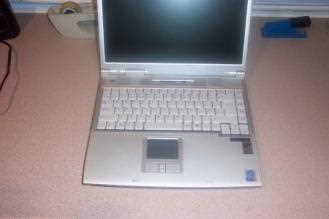

Remove the keyboard by releasing the 3 retractable clips at the front of the keyboard with a small screwdriver (these should be below the 'Fn', the 'Alt Gr', and the 'Down Arrow' keys). When removing the keyboard be careful not to damage the strip cable at the back.

Undo and remove 2 small screws securing memory cover plate (on right hand side). Remove cover plate.


Insert the upgrade into the free slot at a slight angle (The slot in the PCB edge showd the correct way). Make sure it is fully home in the connector before applying downward pressure to secure it into the retaining clips. Refit cover, clip K/B back in.
Reboot M/C, and right click on My Computer, General Tab, and check that M/C has picked up the extra memory
Bottom of Laptop

1. Hard disk drive
2. Battery pack
3. Battery pack release
4. CPU access
5. CPU fan
Function Keys
Fn + F1 - Enters Suspend Mode
Fn + F3 - Turns Battery Warning Beep on or off
Fn + F4 - Changes Display Mode: LCD-only, CRT-only and LCD&CRT
Fn + F5 - Turns Speaker Volume up
Fn + F6 - Turns Speaker Volume down
Fn + F7 - Increases Display Brightness
Fn + F8 - Decrease Display Brightness
Fn + Num Lock - Enables the Numeric Keypad
In the Box
Disks Supplied
- Advent 7007 recovery CD x2
- Driver CD
- PowerDVD CD, version 4.0 XP
- Electronic manual CD
Items Supplied
- Advent 7007 notebook
- Mains power adapter
- Mains power cable
- UK modem cable
- BT connector
Documentation Supplied
- User manual
- "Windows XP start here" guide
- Freeserve leaflet
Recovery
A Bootable Recovery CD is supplied with these machines. To recover the system:-
- Insert CD into the drive.
- Reboot the PC.
- A recovery page will be displayed warning that everything on the hard drive will be deleted and if you would like to continue, Press Y to continue.
- Press Y to confirm your selection on the next page ensuring that you are aware that all data will be lost from the hard drive.
- Press Y for a third time to start the recovery process.
- The files will now be copied over to the hard drive from the CD.
- When prompted swap the recovery CDs over.
- When the recovery has completed remove the CD and press CTRL, ALT and DELETE to reboot the system.