 Acer File Extensions |
Acer V35LA-N Motherboard
Jumper and Connector Layout
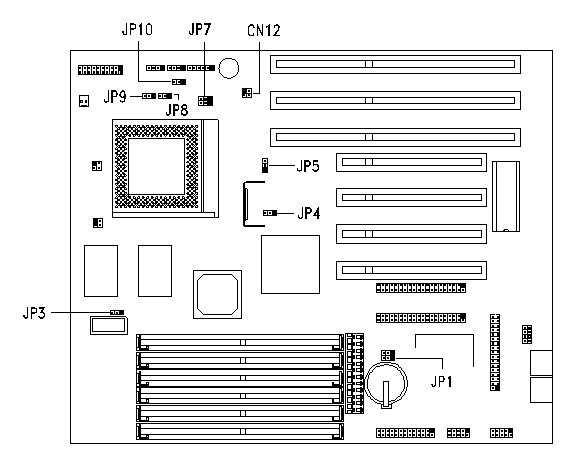
Note - The blackened pin of a jumper represents pin 1.
System Information
The V35LA-N is an all-in-one Pentium-based system board that features the common functions offered by a high-performance board. It has a power-management function that conforms to the power-saving standards of the U.S, Environmental Protection Agency (EPA) Energy Star program. It also supports the Plug-and-Play feature. The board utilizes a Pentium processor running at 75/50, 90/60, 100/66, 120/60, 133/66, 150/60, 166/66, or 200/66 MHz. It has one riser card slot for future expansion. It also has four 72-pin SIMM sockets that allow memory upgrade to a maximum of 128 MB, and supports 256-KB/512-KB pipelined-burst second-level cache. Standard features such as two serial ports, one parallel port, a diskette drive interface, and an embedded hard disk interface are also incorporated in the system board. The system is fully compatible with MS-DOS V6.X, OS/2, UNIX, Windows NT and Windows 95 operating systems.
Features -
- Supports 3.3V Intel Pentium CPU (75/50, 90/60, 100/66, 120/60, 133/66, 150/60, 166/66, 200/66 MHz)
- 128-MB maximum system memory
- Four 72-pin SIMM sockets that accept 4-, 8-, 16-, and 32-MB SIMMs, with or without Extended Data Output (EDO) and Error Checking and Correction (ECC) functions
- 256-KB pipelined-burst second-level cache
- Integrates an enhanced PCI local bus IDE controller
- · Onboard video and graphics controller and 1-MB VGA memory, upgradable to 2 MB
- 128-KB Flash ROM for system BIOS
- One riser card slot
- Dual 16C550 buffered serial ports and one ECP/EPP parallel port
- PS/2 mouse and keyboard interface
- Plug-and-Play function
- Power-management function
Jumpers & Connectors
Jumpers
| Jumper | Setting | Function |
|---|---|---|
| JP2 | 1-2* | Enable Boot Block Programming |
| 2-3 | Normal operation | |
| JP3 | 1-2 | Flash ROM (28F001) |
| 2-3 | EPROM | |
| OPEN* | Block Flash EEPROM | |
| JP6 | 1-2* | Enable Acer BIOS logo |
| 2-3 | Enable OEM BIOS logo | |
| JP11 | 1-2* | Enable SMM switch |
| 2-3 | Enable Reset switch | |
| JP13 | SHORT | Assign one regulator for P54C CPU |
| OPEN | Assign two regulators for P55C CPU | |
| JP14 | 1-2* | Enable P54C shutdown |
| 2-3 | Set P55C I/O voltage to 3.3V | |
| JP16 | 1-2 | Enable IDE and FDD LED |
| 2-3 | Enable IDE LED only | |
| JP19 | 1-2* | Enable onboard VGA |
| 2-3 | Disable onboard VGA |
CPU Core Voltage Select
| JP24 | JP25 | Vcore |
|---|---|---|
| OPEN | 1-2 or 2-3 | 3.52V |
| 2-3 | 3.3V | |
| OPEN | 3-4 | 2.9V |
| 3-4 | 2.7V | |
| 1-2, 3-4 | 2.5V |
| Bus Speed | Multiplier | CPU Speed |
|---|---|---|
| 60 | 1.0(1/1) | 60 |
| 66 | 1.0(1/1) | 66 |
| 50 | 1.5(3/2) | 75 |
| 60 | 1.5(3/2) | 90 |
| 66 | 1.5(3/2) | 100 |
| 60 | 2.0(2/1) | 120 |
| 66 | 2.0(2/1) | 133 |
| 60 | 2.5(5/2) | 150 |
| 66 | 2.5(5/2) | 166 |
| 60 | 3.0(3/1) | 180 |
| 66 | 3.0(3/1) | 200 |
Bus Speed / Frequency Select - Switchblock SW1
| 1 | 2 | Frequency |
|---|---|---|
| ON | ON | 50 MHz |
| ON | OFF | 60 MHz |
| OFF | ON | 66 MHz |
CPU Core/Clock Ratio Select - Switchblock SW1
| 3 | 4 | P54C | M1 | K5 |
|---|---|---|---|---|
| ON | ON | 5/2 | 1/1 | |
| OFF | OFF | 3/2 | 3/1 | 3/2 |
| ON | OFF | 2/1 | 2/1 | 1/1 |
| OFF | ON | 3/1 | 2/1 | 4/1 |
SB/Password Function Select - Switchblock W1
SW Setting 5 and 6
Disable SB or Bypass password 5=ON *, 6=ON *
Enable SB or Check password 5=OFF, 6=OFF
Onboard Connectors
| Connector | Function |
|---|---|
| CN4 | Power connector |
| CN5 | Standby control |
| CN8 | Keyboard connector |
| CN9 | Mouse connector |
| CN11 | Diskette drive connector |
| CN12 | IDE2 connector |
| CN13 | IDE1 connector |
| CN14 | COM1 port |
| CN15 | COM2 port |
| CN17 | Fan power connector |
| CN18 | Parallel port |
| CN19 | VGA connector |
| CN21 | ATI Media channel (AMC) connector |
| CN25 | Power LED connector |
| JP10 | Power on switch |
| JP17 | IDE LED connector |
Memory Upgrade
The system memory is expandable to 128 MB by adding single in-line memory modules (SIMMs). The four 72-pin SIMM sockets on board accept single-density (4- and 8-MB) and double-density (16- and 32-MB) SIMMs, with or without EDO and ECC functions, and with 70-ns or less DRAM speed. The ECC function enables the system to automatically detect and correct data errors. As it is a Pentium board, memory must be fitted in pairs, though memory sizes can vary between banks.
Cache Upgrade
The V35LA-N ships with 256KB Pipeline Burst Cache and is not upgradeable.
Upgrade Video Memory
The system board comes with 1 MB of video memory onboard upgradable to 2 MB. Follow these steps to upgrade the video memory:
1. Order the video upgrade kit from Acer Access P/N 91.AA994.001.
2. Shut down your system and remove the power connections.
3. Open the case, remove all peripheral cards, and remove the riser board.
4. Locate the video DRAM upgrade sockets labeled U26 and U27 on the system board.
5. Gently insert the 514260ASL (256K x 16, 70ns SOJ) chips into each of the upgrade sockets.
6. Reverse the steps above to reassemble the system.
Make sure that the pin 1 indicator on the chip matches the notched corner of the socket.