 Acer File Extensions |
Acer Aspire Chassis
This section provides information about the chassis used by Acer Aspire systems including layout and expansion potential.
Aspire Desktop
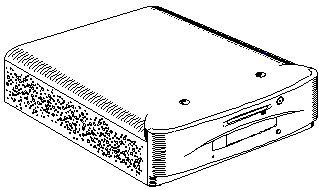
Specifications
- Dimensions (h x d x w) - 115mm x 442mm x 405mm
- 5.25 inch device bays - 1 (0 free - used by CD )
- 3.5 inch device bays - 3 (1 free - 1 used by floppy , 1 by hard drive)
Opening the housing
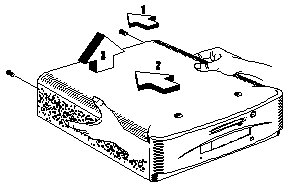
Remove the securing screws from the rear of the housing. Hold the sides of the cover with both hands and slide it back about half an inch. Lift up the cover.
Aspire Minitower
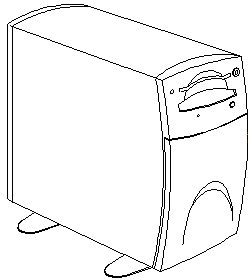
Specifications
- Dimensions (h x d x w) - 414mm x 487mm x 189mm
- 5.25 inch device bays - 2 (1 free - 1 used by CD)
- 3.5 inch device bays - 3 (1 free - 1 used by floppy , 1 by hard drive)
Opening the Housing
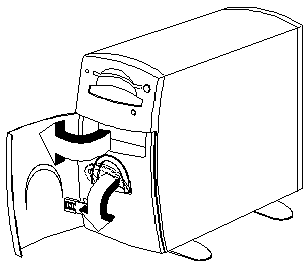
Open the front panel door. Pull down the panel handle.
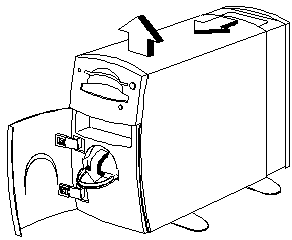
Pull the panel handle to release the housing from the unit. Lift the housing to detach it completely from the unit.