 Acer File Extensions |
Acer AcerNote 950
Upgrade Memory
The AcerNote 950 uses standard SO (Small Outline) 70ns fast page mode 5 volt memory.This model has two slots and will accept 4/8/16MB chips, giving a maximum of 40MB memory (includes the 8MB onboard). Note: The total memory size is automatically detected by the POST (Power On Self-Test) routines.DIMM I and DIMM II memory sizes can be interchanged.
Installing Memory:
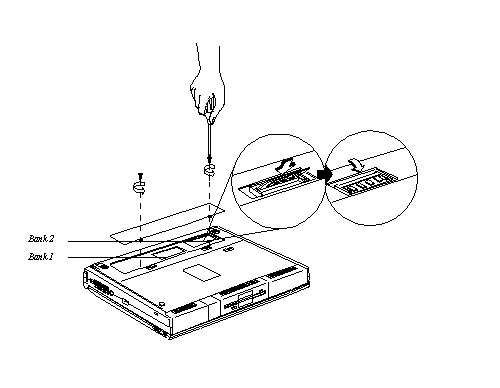
Follow these steps to install memory:
1.Create original diskettes of the system software.
2.Remove the memory expansion cover screws and remove the cover.
3.Install a memory module into the slot.
4.Replace the cover and the secure it with the screws.
5.Enter PHDISK /C /F to configure the suspend feature for the additional memory.
Note: A "space" is required between the "/C" and "/F".
Known Issues
AcerNote 950 DIP Switch Not Resetting Password
- Reset SW1 dip switch to:
Default setting is 1-off and 2-off.Pin No. Location Setting 1 Bottom OFF 2 Top ON
- When AcerNote 950 shows "Starting Windows 95", press F8 and select "Command Prompt Only" option (option 6).
- You are now in DOS mode. Type the following at the C:\> prompt:
- debug
- -o 70 22
- -o 71 45
- -o 70 12
- -o 71 21
- -q
- Now you can enter CMOS setup using F2 key, although it shows "Checksum error and Default values loaded", when you start system.
- Clear all passwords and disable "Password on Boot".
- Save the CMOS setting, and restart system to verify.
- Change DIP switch back to default settings.
AcerNote 950CX, UNIX, and PCMCIA Ethernet Card
On the 950cx, a customer has loaded SCO UNIX & wants to configure PCMCIA ethernet card for TCP/IP connectivity.
AcerNotes have never been certified to run SCO Unix. AN950 is a multimedia notebook and we strongly recommend not to used for SCO Unix. In addition, SCO Unix only support Intel PCMCIA controller, AN950 uses Cirrus Logic CL-PD6722 PCMCIA controller which SCO Unix do not support. So, no PC cards on !N950 can be used to have TCP/IP connectivity.