 Acer File Extensions |
Acer AcerNote 370
Overview
- Microprocessor: Intel Pentium processor (100/120/133 MHz)
- System memory:
- 8MB / 16MB Dual 64-bit memory banks
- Expandable to 64MB using 8,16 and 32MB SO DIMMs
- Flash ROM BIOS: 256KB
- Data storage:
- Removable 12.5mm, 2.5-inch, 810MB Enh.IDE hard disk drive
- (optional) 1+GB Enhanced-IDE hard disk drive
- Disk Drives:
- Internal 17mm, 5.25" high-speed CD-ROM.
- Internal 3.5-inch, 1.44MB diskette drive
- Display: 1.44MB diskette drive active matrix, 800x600, 256 colors (SVGA)
- Video: PCI local bus video w/graphics accelerator 1MB video RAM
- Audio: 16-bit stereo audio; Built-in dual speakers; separate audio ports
- Keyboard & Pointing Device:
- 84-/85-/88-key with Windows 95 keys
- Touchpad
- I/O Ports:
- One 9-pin RS-232 serial (16550-compatible)
- One 25-pin parallel (EPP/ECP-compliant)
- One 15-pin CRT port
- One 6-pin PS/2 keypad keyboard/mouse connector
- One type III or two slot(s) with ZV port support
- One external FDD port
- 1 x 3.5mm minijack audio port for mic-in
- 1 x 3.5mm minijack audio port for line-in
- 1 x 3.5mm minijack audio port for line-out
- Weight: 2.5 - 2.7kg (including battery)
- Dimensions: W x D x H - 306mm x 228mm x 46mm (main footprint)
- Temperatures:
- Operating: 10şC - 35şC
- Non-operating: -20şC " 60şC
- Humidity:
- Operating: 20% - 80%
- Non-operating: 20% - 80%
- AC adapter: 100-240 Vac, 50-60 Hz autosensing AC adapter
- Battery pack: Lithium-Ion or Nickel Metal-Hydride smart battery. Over 3-hour battery operation (depending on usage).
- Charge Time:
- 2-hr. (rapid-charge)
- 6-8-hr. (charge-in-use)
- Longevity: approx. 3 hrs
- No. of recharges: approx. 500
Upgrade Memory
Memory is upgradeable from 8MB to 64MB, employing 8-/16-/32-MB 64-bit EDO soDIMMs (Small Outline Dual Inline Memory Modules). After installing the memory modules, the system automatically detects and reconfigures the total memory size during the POST routines.
Disabling the Password
If one has forgotten their password, it is recommended to send the notebook in for repair. The notebook must be dismantled to get to the password switchblock. The switch is located on the bottom of the motherboard next to the memory slots. This procedure is not recommended for end users.
Switchblock SW2
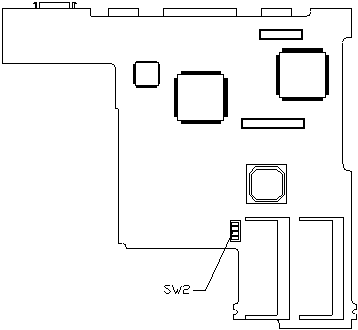
| Switch | Description | ON | OFF |
|---|---|---|---|
| 1 | "Acer Inc." shown on screen while POST | NO | YES |
| 2 | Password | Bypass | Check |
| 3 | Keyboard Type | 88-key (Japan) | 84/85-key (US) |
| 4 | Reserved | N/A | N/A |
Known Issues
370/370P and X-Jack PCMCIA Cards
The stylish curves of the AcerNote 370 and 370P have one small disadvantage. Some modem PC Cards (formerly called PCMCIA Cards) use a phone cable connector called an 'X-Jack'. The connector 'pops out' from the end of the card and a standard phone cord (RJ11) fits into it from the top.
You can only put this type of card into the lower slot. The PC Card slots are slightly recessed into the body of the 370 case and there is not enough clearance to fit a card into the top slot and insert the connector. If you need to fit another card, it must be in the top slot and its connections must be small and in the centre or right of the card, avoiding the X-Jack connector.
Remember that Zoomed Video is only supported in the lower slot so you cannot use an X-Jack card at the same time as a ZV Card as they both need to be in the same slot.
Xircom PCMCIA Ethernet Card in AcerNote 370 and 970
If you experience problems getting the Xircom PCMCIA ethernet adapter to work with Acernote 370s and 970s running Windows 95, make the changes listed below :
- Go to START - CONTROL PANEL - PCMCIA.
- Under GLOBAL SETTINGS change the memory range to.:
- Start : 000D0000
- End : 000DFFFF
- Size : 00001000
- Then goto CONTROL PANEL - SYSTEM
- Under DEVICE MANAGER select the Xircom adapter and click on the
PROPERTIES button, select RESOURCES and change to:
- Memory : 000D0000 - 000D0FFF and 000D4000 - 000D7FFF
- I/O : 2F8 - 2FF and 120 - 13F
- IRQ : 03
DOS Sound Drivers on 350P, 370 and 970
The Acernote models 350P, 370 and 970 use an ESS sound chip, to obtain sound in the DOS mode of Windows 95 we recommend the following steps.
Locate the Audio drivers diskettes (created when backing up the system utilities set)
Create a new directory on the notebook then copy 3 files from the first disk ESSCFG.EX_, ESSCFG.IN_ and ESSVOL.EX_ to it. (These files are in a directory ESSSET for 350P and 370, W31.DRV\ESSSET for 970)
For 350P and 370 rename the EX_ files to EXE and the IN_ file to INI
For 970 use the expand utility as follows.
EXPAND ESSCFG.EX_
When prompted for a filename use ESSCFG.EXE, do the same process for the other files, expanding EX_ files to EXE and IN_ files to INI
(The expand utility can be found in the directory D:\drivers\ingame\sidewndr or D:\other\oldmsdos on the W95 companion CD)
Add this line to DOSSTART.BAT using the name of the directory you created in place of pathname C:\pathname\ESSCFG.EXE /A:220 /I:5 /D:1 /B:300 /M:E
You can also add a second line with volume settings (optional) C:\pathname\ESSVOL.EXE /V:8 /L:8 /W:8 /M:0 /C:8 /S:8 /A:8
You can also add these lines to the AUTOEXEC.BAT file of a shortcut that is setup to restart the machine in MS-DOS mode.
N.B. This error only ever affected Windows 95 backup and has been corrected and does not occur on current production machines.